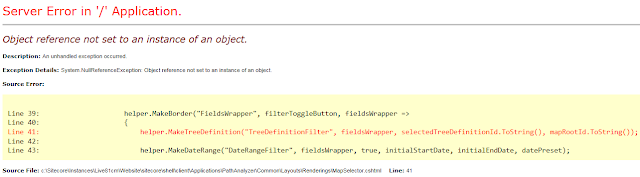Issue: Object reference not set error when open Sitecore Path Analyzer After upgrade from 7.5 to 8.1 update 2
How ever this error was present in 8.1 Initial update too. Thanks to chris who give me direction where to look it save my time. However that solution is not fix actual problem it It show sitecore root in select map dropdown which is not correct list of maps.
When I try to open Path Analyzer
for the first time after upgrade to 8.1 update 2 and Initial release, I get an follwong error in the MapSelector.cshtml file, Object
reference not set to an instance of an object.
helper.MakeTreeDefinition("TreeDefinitionFilter",
fieldsWrapper, selectedTreeDefinitionId.ToString(), mapRootId.ToString());
The mapRootId object. That parameter is empty when launching the
Path Analyser, so the method expecting this value but finds nothing. This
happens on line 32:
var mapRootId =
parametersHelper.GetMapRootId();
The problem is that GetMapRootId() is retuning a null value from this command, when
that Mapselector Component parameter doesn’t exist.
Solutions:
To fix above issue follow the steps below
1. Go Sitecore Desktop
2. switch Database to Core
3. Go to the path below
/sitecore/client/Applications/PathAnalyzer/Common/Layouts/Renderings/MapSelector/MapSelector Parameters/__Standard Values
4.Find Field called DefaultMapRoot set following id {6768BE32-A142-4BA4-A02F-01D810FBF7FE}
5. close sitecore clean browser cookies
6. Go to Path Analyzer .................
Enjoy